Zwift is one of the best and most popular applications to get training in cycling or running in the form of games. It lets you run or ride with real people worldwide and you can join friends for group races. You can also participate in over 500 virtual events from the comfort of your zone
Zwift is a multiplayer Turbo trainer app that allows you to do cycling and running physical training. It is game based Fitness training application that involves lots of running races in your virtual world.
You can also choose from 11 virtual Worlds and drive through endless routes. It conducts 1000s of races, events, and group workouts every day. You can also get this app on smartphones and tablets. It is not suitable for streaming devices like Firestick. That’s why we are here to provide this tutorial.
Here in this particular tutorial, I am going to guide you to download and install Zwift on Firestick. So keep reading this complete tutorial without any skip and use Zwift on Firestick TV. our technical team already tested this method and it works very well.
Also Check: GSE IPTV on Firestick
Key feature
- Zwift has 1000 workouts and training videos to easily achieve your goals.
- It also provides 200 live events daily including group rides, races, runs, and more.
- Zwift monitors your daily performance and gives results by tracking your workout.
- It also has well-trained instructors to get the users regarding workout plans.
- Currently, it has 11 immersive Worlds including New York, London, Yorkshire, and more.
- You can easily upload your workout pictures to get motivated.
- Train yourself with World-class trainers and choose your favorite virtual world for Riders.
- You can also chat with your friends and make it more fun using this application.
These are the best features of Zwift. Once you installed this App on your Firestick then you will get these features.
Also Check: Facebook on Firestick
How to install Zwift on Firestick
As you mentioned earlier Zwift is not available on streaming devices like Firestick. So you need to sideload the Zwift app on your FireStick using the downloader app. Just follow the below simple steps that help to install Zwift on Firestick using a downloader.
- First, you need to install a downloader on Firestick and you must enable the install unknown apps for downloading to sideload the third-party apps.
- On the home screen select settings and choose My Fire TV.

- Now you need to click the developer option and tap Install unknown apps.
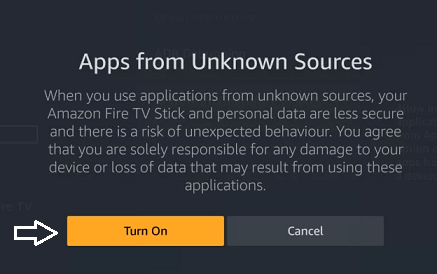
- Select the downloader and enable it.
- Launch the downloader app on your Firestick.

- Now you need to enter the Zwift APK link in the URL box and select the Go button.

- After downloading the Zwift APK file just click install to install the app.
- That’s it. Now you can start your training with the Zwift app on Firestick.
Also Check: TikTok on Firestick
How to get Zwift on Fire TV using ES Explorer
- First, you need to install ES File Explorer from the Amazon app store.
- Now you need to enable the install unknown apps for ES File Explorer.
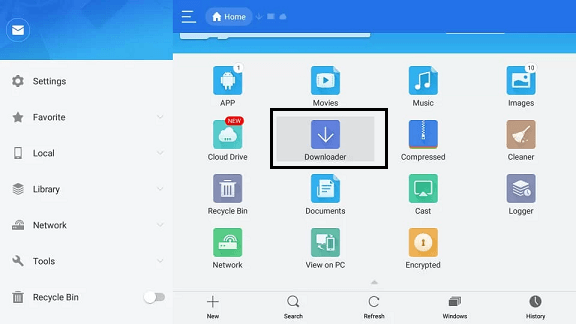
- On The home screen, you need to select settings and choose My Fire TV.
- Now you need to click the developer options and tap the install unknown apps.
- Select the ES File Explorer and enable it.
- Launch the ES File Explorer App and click the downloader icon on the home screen.
- Now you need to select New+ at the bottom to sideload the new apps on Firestick.
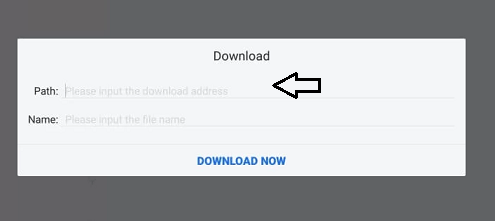
- Enter the Zwift APK URL in the Path field and enter Zwift in the name field.
- Now you need to click the download now to download the apk file and select open file.
- That’s it. Select the install button to begin the installation process.
- Finally, open to launch Zwift on Firestick at the start of your training.
How to screen mirror Zwift on Firestick
If you cannot able to sideload the app on your Firestick then you can use the mirroring option to access Zwift on your Firestick. Before proceeding further ensure your Firestick and Android phone or connected to the same Wi-Fi network.
- Just long-press the home button on your Firestick remote and click the mirroring option.
- On your Android smartphone Open the notification panel and select the screencast option.
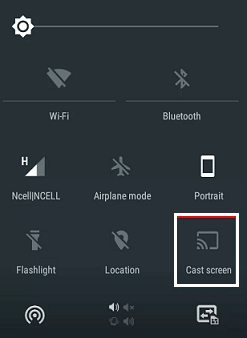
- Now you need to select the Firestick device from the list of available devices and it will mirror the phone screen on your TV.

- Launch the Zwift application and complete the sign-in process with the help of your login credential.
- Now you can play any video on the app on stream it on your Firestick.
Also Check: TBS on Firestick
How to use Zwift on Firestick from anywhere
Zwift is a worldwide application and is available in almost all countries. If Zwift is unavailable in your location then you need to use VPN on Firestick to access this app in your country. There are lots of VPN apps available in the internet market. You can use any one of them and install them on your Firestick device.
Zwift subscription plans
Zwift provides a single subscription plan and a 14-day free trial. Along with the subscription price you will be charged the local tax based on your region.
- United States – $14.99
- United Kingdom – £12.99
- Australia – AUD 19.99
- Canada – CAD 18.99
FAQs
What devices are compatible with Zwift
You can get this app on Mac, Windows, iPhone/iPad, Apple TV, Roku, and also Android
Is Zwift work with the Amazon Fire tablet
No Zwift is not available on Amazon Fire and Kindle Fire tablets.
How to fix Zwift not working on Firestick?
- Check whether you have connected with a strong internet connection.
- Restart your Firestick
- Update the app
- Uninstall and reinstall the Zwift app
- Clear the cache on Firestick
- Finally, reset Firestick
Conclusion
I hope this article very helps to install and use Zwift on Firestick. If you have any doubts regarding this article let me know your queries in the comment box section. Keep in touch with us for more tech updates. Thanks for reading this article.