Now TV is a streaming application that provides you with subscription-based internet television and video-on-demand streaming service. With the help of the streaming service, you can watch movies, programs, and sports. It brings the best entertainment and you can stream them with no contract.
Now TV is an online streaming application for live and on-demand content. It was launched by Sky Group and is available all over the United Kingdom, Germany, Italy, and Ireland. They have a collection of thousands of movies with HD quality and huge content for kids’ entertainment. That’s why it gets more popular compared to other streaming services.
With the help of Now TV on Firestick subscription you can get all Sky networks like Sky Sports, Sky Cinema, and many more. Now TV provides 7 days of free trial on signing in. It is the best choice to watch all the entertainment movies and TV programs on the big screen.
Here in this particular tutorial, I am going to guide you to download and install Now TV on Firestick. So keep reading this complete tutorial without any skip and stream your favorite Now TV content on Firestick-connected TV.
Also Check: How to Install Frndly on Firestick
What is Now TV?
Now TV is an internet TV application that enables you to stream Movies, TV Programs, TV series, Sports content, and many more. Once you install Now TV on your Firestick then you can access premier sports events blockbuster films and award-winning TV series without signing up for a long-term Sky contract.
Now TV is available for all the major devices like Android, iOS, Roku smart TV, Chromecast, and more. Unfortunately Now TV is not available in the official Amazon app store. With the help of this tutorial, you can install Now TV on Firestick.
How to install Now TV on Firestick?
As we mentioned earlier Now TV app is not available on the official amazon app store. So you have to sideload Now TV on Firestick. There are lots of methods available in the internet market for sideloading Apps in to Firestick. But here we use the most simple and reliable methods.
- Method 1 – Install Now TV on Firestick via the downloader
- Method 2 – Install Now TV on Firestick via ES File Explorer.
Requirements:
Before installing any third-party apps on your Firestick device you have to turn on allow apps from unknown sources. Just follow The below steps to turn it on.
Go to Settings -> My Fire TV-> Developer option-> Apps from unknown sources-> turn on.
Install Now TV on Firestick using the downloader:
- First, you need to install the downloader app on Firestick.
- Once you complete the install downloader app on your Firestick then just open the app.
- Now you need to enter the Now TV APK URL and click the Go button.

- The downloading page of the third-party website will appear on the screen. Just scrolls down and clicks the download APK button.
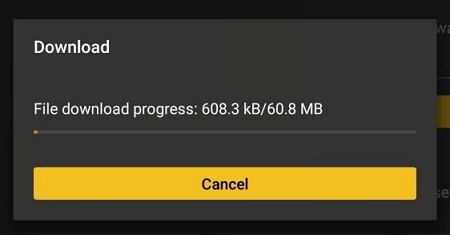
- Once downloaded Apple moves to the installation page automatically.
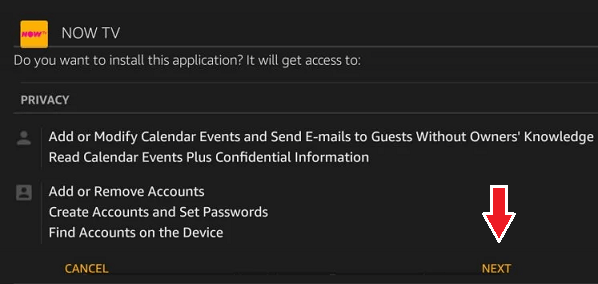
- On the next screen, you need to click the install button and follow the on-screen instructions to start the installation process.
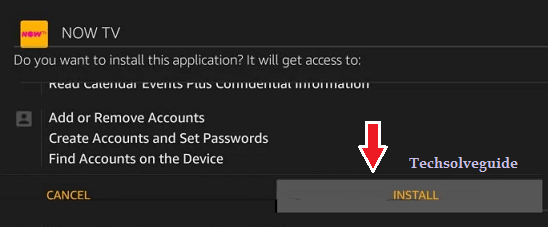
- Open to open the installed app on your Firestick device.
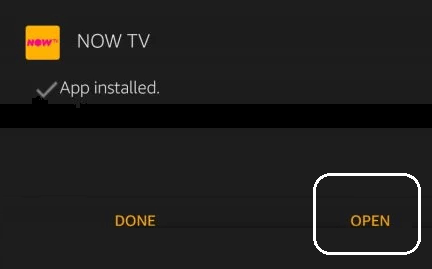
- That’s it. Now you can stream your favorite Now TV content on your Firestick device.
Also Check: How to Install Stremio on Firestick
Install Now TV on Firestick using ES File Explorer:
Before going to the steps, first, you need to install ES file explorer on Firestick. Once you complete the installation just follow the below simple steps.
- Open the ES File Explorer App and click on the downloader icon on the homepage.
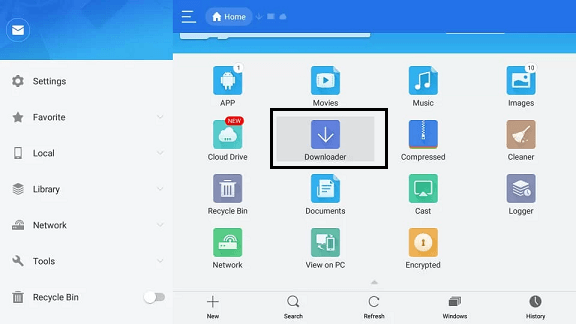
- Now you need to click the “+” button at the bottom of the downloader page.
- Enter the Now TV URL and the name as Now TV and click the download now button.

- The app will start downloading.
- Once you complete the downloading process just click the open file.
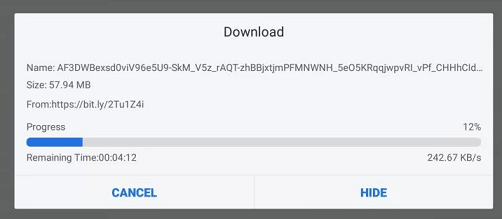
- On the next screen, you need to click the install button to move the installation page.
- Now you need to click install again and the app will start installing.
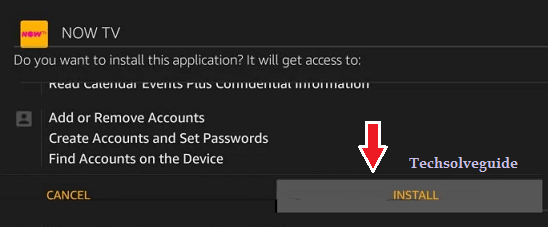
- It will take a few minutes to complete the installation process.
- After that, you need to click open to open the installed app.
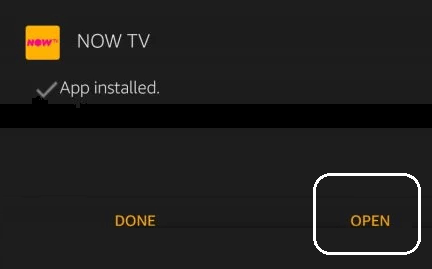
- That’s it. Now you can steam your Now TV content on Firestick-connected TV.
Also Check: How to Install ESPN on Firestick
Features:
- You can choose to stream more than thousands of on-demand movies.
- If you are addicted to watching reality TV programs then Now TV is the best app for you.
- With the help of Now TV on Firestick you can watch on-demand content in HD quality.
- It also provides varieties of programs related to kids.
- The content offers by the app or in HD and full HD streaming format.
- It is very reliable and easy to access to stream your content.
- Now TV is available on multiple platforms including Android, iOS, Chromecast, and more.
- You can access Sky Sports Service in HD quality.
FAQs:
1. Why can’t I install Now TV on Firestick?
Now TV is not available on the amazon app store and it is only available in countries like the United Kingdom, Ireland, Germany, and Italy.
2. How to fix Now TV won’t install Firestick?
There are numerous reasons behind Now TV not being installed on Firestick. You just restart your fire TV and install the app again.
3. Is Now TV free?
Yes Now TV is free to install on Firestick connected TV.
Conclusion:
Now TV on Firestick provides lots of content to watch in HD quality. It allows you to stream media in various categories. I hope this article very helps you to download and install Now TV on Firestick. If you have any doubts regarding this article feel free to ask us using the command box section. Thanks for reading this article. Keep in touch with us for more tech updates.