We all know that the Oscars is the biggest award ceremony in Hollywood, celebrating the finest talent in the film industry. This ceremony Is going to be held on March 12 at the Dolby theatre. With the help of the ABC app, you can easily stream it on your android TV or any other device.
If you are an Apple TV user then you can live stream the Oscars 2023 event by installing the ABC app from the app store. But what about the other users? That’s why we are here to provide this tutorial that helps Chromecast Oscars.
If the ABC app is unavailable on your smart TV then you can cast the ABC app on your TV to watch the Oscars live event. There are different methods available in the internet market that helps to cast Oscars on your Smart TV. So it is a very difficult task to find the best one.
Here in this tutorial, I am going to guide you to cast the ABC app on your TV to watch the Oscars live event. So keep reading this complete tutorial without any skip and streaming the Oscars live event.
Also Check: Chromecast TikTok
Pre-requirements
- First You need to connect and set up the Chromecast device to your TV.
- Update the Chrome Browser on your Windows PC.
- Before casting the Oscars to your TV make sure you connect your smartphone or PC and Chromecast-connected TV to the same Wi-Fi network.
How to cast Oscars on Chromecast-connected TV?
- First, you need to download the ABC app on your smartphone from the App Store or Play Store.

- Once you complete the installation process launch the ABC app and complete the login process with the help of your account credentials.
- Open the ABC app and locate the cast icon on the application.
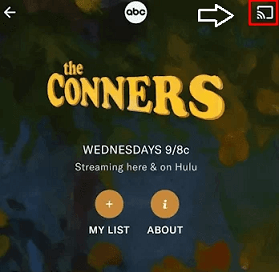
- Now you need to select your Chromecast device from the list of available devices.
- Now the ABC app screen will appear on your TV.
- Play the Oscars live event on the ABC mobile app and watch it on your Chromecast-connected TV.
Also Check: Chromecast Zoom Meeting
How to stream the Academy Awards on Chromecast using a PC?
If you are a PC user and want to stream the Oscars on your TV then follow the below simple steps.
- First, you need to connect the Mac or Windows PC to a stable Wi-Fi network.
- Open the Chrome browser on your PC and visit the official website of ABC.
- Complete the login process with the help of your account credentials.
- After completing the login process click the three-dotted icon at the top right and select the cast option.
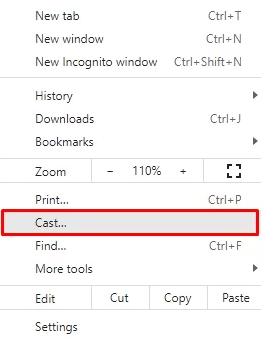
- Now you need to choose your Chromecast device from the list of available devices and select the cast tab option.
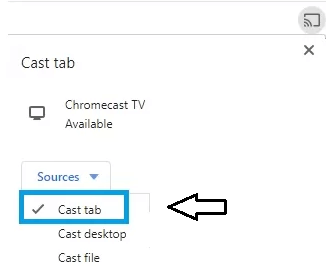
- Now you can see the ABC website Chromecast-connected TV.
- Play the Oscars live event on the ABC website and watch it on your Chromecast-connected TV.
How to watch the Oscars for free?
You can easily stream The Academy Awards for free without subscribing to any services and also without even signing on to any account. Yes, but this method is useful only during the time of the Oscars live event.
- Open the chrome browser On your PC and go to the official website of tv247.us.
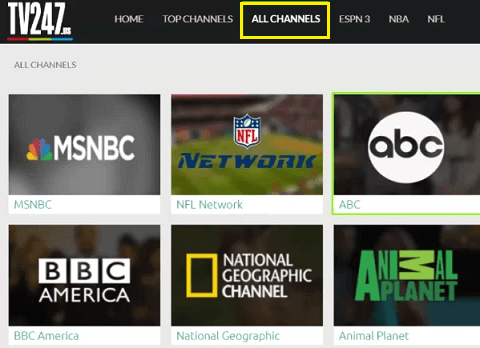
- Now you need to click the Chrome menu icon at the top right and click the cast option.
- Select the name of your Chromecast device and tap the cast tab option to cast the tv247 website.

- Once the connection is successful select the ABC channel on the tv247 website.
- Now you can enjoy streaming the Oscars’ live event on your Chromecast-connected TV.
Also Check: Chromecast Twitch
FAQs
1. Is the ABC app free?
Yes, the ABC app is free to use. If you want to access more content on the ABC app then you need to complete the sign-in process and purchase the subscription plan.
2. Can I watch the Oscars live on a smart TV?
With the help of the Chromecast feature, you can easily stream your Oscars event on your smart TV.
Conclusion:
I hope this article very helps you to watch the Oscars on Chromecast. If you have any doubts regarding this article let me know your queries in the comment box section. Thanks for reading this article. Keep in touch with us for more Tech updates.