Instagram on Firestick: Social media platforms play a major role in our daily lives. There are lots of social media applications available in the internet market. Instagram is also one of the most popular and well-known social media applications that helps to share photos and videos.
People like to watch Instagram posts and Reels on Fire TV Screen. Unfortunately, the Instagram app is not available on the Amazon app store. But people like to install Instagram on their Firestick devices. That’s why we are here to provide this tutorial that helps to install Instagram on Firestick.
With the help of a Downloader or ES File Explorer, you can easily get Instagram on Fire TV. Instagram is available on Android and iOS devices. So you can also mirror your Android phone screen on Firestick and view the Instagram app on your Fire TV.
Also Check: Download Instagram Videos
In this portion, I am going to guide you to download and install Instagram on Firestick. So keep reading this complete tutorial without any skip and get some useful information about Instagram and learn about how to use Instagram on Firestick.
What is Instagram
Instagram was founded in 2010 and later in 2012. It is in the top 5 most used social media apps worldwide. Instagram is an American photo and video-sharing social media service by Facebook.
It is available on Android, iOS, and also PC. You can directly download this application from the Play Store and app store. Once you install Instagram on your device then you can easily share photos videos and more.
It is completely free to use, and all you need to do is sign up for an account. Once you create an account then you can use an Instagram application on your smartphone. It provides different features such as Instagram stories, Reels, and more.
Also Check: Change Phone Number on Instagram
If you are an influencer then Instagram is one of the best applications for you to grow your profile.
How to install Instagram on Firestick
Currently, the Instagram app is not available for Firestick. So you can use the side loading method that helps to get Instagram on Firestick. Follow the below simple steps that help to install Instagram on Fire TV.
Proceed with the following steps to sideload Instagram on Firestick
Go to Settings-> My Fire TV-> Developer Option-> ADB debugging-> Apps from unknown sources-> turn on.

Steps to install Instagram on Firestick
- First, you need to connect your Fire TV to a stable internet connection.
- On the home screen, you need to find the search bar.
- Type and download the downloader app on your Firestick.
- Once you complete the installation process go back to the settings icon and make sure to turn on the apps from unknown sources.
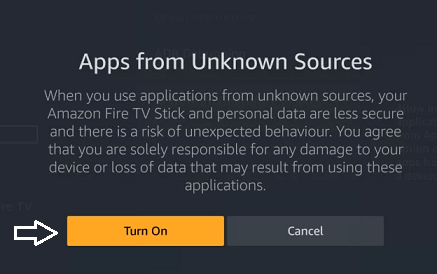
- Open the downloader application and enter the Instagram APK link in the URL box.
- Now you need to click the Get button and wait for the APK file to download.

- After completing the downloading process click Install on the app.
- That’s it. Complete the login process with the help of your Instagram account credentials and view Instagram posts on Fire TV.
You can also use ES File Explorer to get the Instagram app on your Fire TV. It is also the best app to get third-party apps on your Fire TV.
How to install Instagram on Firestick using Aptoide TV
- Open the downloader app on your fight stick and find the Aptoide TV.
- Complete the setup process of Aptoide TV and start the installation process.
- Find the Instagram app on Aptoide TV and install it.
- After completing the installation process sign into your account and use the Instagram app on your Firestick.
Also Check: ESPN on Firestick
How to ScreenMirror Instagram on Firestick using an Android smartphone
If you don’t want to sideload any third-party apps on your Firestick then you can use the screen mirroring method. Before that, you need to enable the screen mirroring mode on Firestick. Follow the below simple steps that help to screen mirror Instagram photos on Firestick using a smartphone.
- First, you need to connect your Android smartphone and Fire TV to the same Wi-Fi network.
- Open your smartphone and install the Instagram app from the PlayStore.
- On the notification panel click the cast icon.
- Now you need to select your Fire TV from the list of available devices to Mirror the Android screen.
- Once the connection is established, play any Instagram videos and view them on your Firestick-connected TV.
FAQs
Can I install Instagram on Firestick
No, Instagram is not available on the Amazon app store. So you can’t directly Install the Instagram app on your Firestick.
Is Instagram Free
Yes, Instagram is completely free to use. You can easily install Android, iOS, and PC.
Conclusion
I hope this article very helps to install and watch Instagram on Firestick. If you have any doubts regarding this article let me know your queries in the comment box section.