VLC Player on Firestick: VLC Player is one of the most popular multimedia players that allows you to play different video and audio formats on different devices including mobile phones, Tablets, Computers, TV, and more. VLC Player needs no introductions. Everyone knows very well about VLC Player.
It is a free and open-source player that provides comprehensive media playback solutions. You can easily install VLC Player on various platforms such as iOS android Linux Windows and more. Once you install VLC Player on your device then you can play any format of files such as MP3, WMV, MKV, MP4, and more.
You can easily install VLC Player on your Amazon Firestick. Yes, it is officially available on the Amazon app store. You can install VLC Player on your Firestick in two different ways either from the Amazon app store or sideloading by using the downloader app.
Also Check: VLC Player on Roku
Here in this tutorial, I am going to guide you to install and play VLC Player on Firestick. Using this user guide you can easily install VLC Player on Firestick without any trouble. So keep reading this complete tutorial end of the line.
What is a VLC Player
VLC Player is a media player that was developed by a VideoLAN project. It is a completely free and open-source app that provides all features free of cost. With the help of this media player, you can play audio and video files.
Once you install VLC Player on your device then you can play various audio and video formats. In this application, you can play MP4, MKV, AVI, and many other formats. It has a very simple and user-friendly interface. VLC Player also provides advanced features like video and audio filtering, playback, speed control, and extracting audio from video files.
Also Check: VLC Dark Mode
Features of VLC Player on Firestick
Before installing VLC Player on your Firestick just know about the features of VLC Player!
- VLC Player is free to use and it is an open source media player.
- It is supportable to several audio and video file formats.
- With the help of this application, you can play AAC, Avi, mp4, mp3, wc, and more.
- It is a simple and user-friendly interface.
- VLC Player is ad-free so your streaming or audio playing time will be uninterrupted.
- It has several video adjustment features like image adjustment, video cropping, and more.
- VLC Player allows users to load external subtitles in different languages.
- This player provides basic playback controls like play, pause, rewind, fast forward, and volume control.
- It also provides many customization options including in and visualization to make the media player more personalized.
Also Check: VLC Player on Apple TV
How to install VLC Player on Firestick
as we mentioned earlier VLC Player is officially available on the Amazon app store. So you can easily install VLC Player on Firestick. Just follow the below simple steps that help to install VLC Player on Firestick using the Amazon app store.
- Turn on your Firestick TV and connect it to a stable internet connection.
- On the home screen, you need to click the find option and select the Search tile.
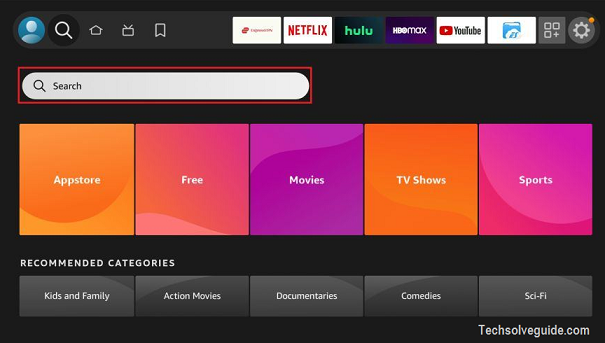
- Now you need to enter VLC Player in the search bar using the virtual keyboard.
- Select the official application from the search results and click on the get button to download the app.
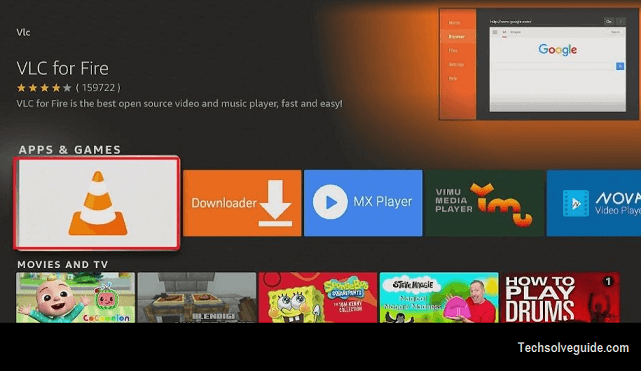
- Once you complete the download process install it on your Firestick TV.
- Open the application and complete the setup process.
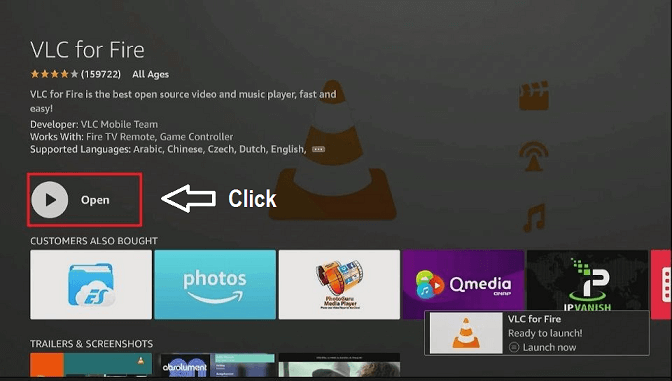
- That’s it. Open the application and enjoy its features.
Also Check: VLC Player on LG Smart TV
How to install VLC Player on Firestick using downloader
If you can’t find VLC Player on the Amazon app store then you can use the downloader method.
- Turn on your Firestick-connected TV and connect it to a stable internet connection.
- On the home screen, you need to click search tile.
- Now you need to type the downloader app using an on-screen keyboard.
- Select the official application from the search results on click on the download icon to install the app on Firestick.

- Before going to install the downloader app on your Firestick you need to enable the option to install unknown apps.
- Go to Firestick settings click My Fire TV -> developer option -> install unknown apps -> turn on.
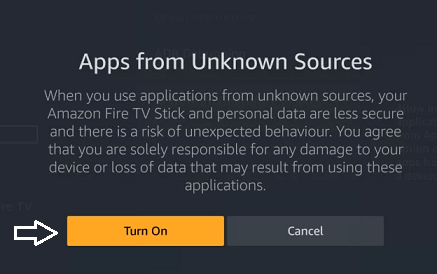
- Now you install any third-party apps on your Firestick using a downloader.
- Go back to the home screen and click on the downloader app.

- Now you need to enter the VLC Player APK link in the URL box.
- Click the go button to install the VLC Player app on your Firestick.
- That’s it. Now you can use VLC Player on your Firestick device.
Also Check: How to Trim Videos using VLC Player
How to screen mirror VLC Player on Fire TV
You can also use the screen mirroring method to install the VLC Player app on your Fire TV. As we mentioned earlier VLC Player is available on Android smartphones. Follow the below simple steps that help to screen mirror VLC Player on Fire TV.
- First, connect your Android smartphone and Fire TV to the same Wi-Fi network.
- Download the VLC Player app from Google Play Store on your Android smartphone.
- Go to the notification panel on your Android smartphone and select the cast icon.
- Need to choose your Fire TV from the list of available devices.
- Once the connection is established you can Screen mirror VLC Player content on your Fire TV.
- That’s it. Now you can enjoy streaming the video playing in VLC Player on a big screen.
Also Check: MX Player on Firestick
FAQs
1. Can I install VLC Player on Firestick?
Yes VLC Player is officially available on the Amazon app store. So you can directly install the app on a Firestick device.
2. Is VLC Player free?
Yes VLC Player is completely free to use. It is an open-source application available on various platforms.
3. Can I watch IP TV on Firestick using VLC Player?
Yes, you can stream IP TV on Firestick using the VLC Player app.
Final words
VLC Player is full full-fledged audio and video player application. With the help of this application, you can stream media files from other apps that you have installed on your flights the TV. I hope this article very helps to install and play VLC Player on Firestick. If you have any doubts regarding this article let me know you are queries in the comment box section.