BritBox is a platform for live streaming and British video content. Once you installed this application on your device then you can access all the British movies on TV programs. A wide variety of programs of different genres or available in the BritBox.
Watching movies, web series, and TV programs from an application. So people like to install streaming apps on their devices like smartphones or PC. BritBox is a subscription-based streaming service provider that is available only in the US, UK, and Canada. Based on your need you can choose your subscription monthly and annually. Also, you can get a 7-day free trial on your subscription.
BritBox is an on-demand video streaming service to stream movies and TV programs from BBC and ITV networks. It focuses primarily on streaming British content on the latest TV programs. It also has a dedicated now category to stream the content 24 hours after they aired on the TV.
Also Check: BritBox on Sony Smart TV
Here in this particular tutorial, I am going to guide you to download and stream BritBox on Firestick. It is officially available on the Amazon app store. So you can easily get it and install it on your devices without any interruption. our technical team provides the easiest way to install BritBox on Firestick. So keep reading this complete tutorial without any skip and install this app on your Firestick TV.
Features of BritBox:
BritBox provides lots of advanced features. Before installing this application on your Firestick just know about the features.
- A best streaming service provider with interesting web series, movies, and more. You can watch all British content on your Firestick device using this app.
- It supports almost all devices like Roku, Firestick, Apple TV, iPhone, iPad, Samsung TV, Chromecast, and Android phone.
- It also provides a 7-day free trial and a Parental Control feature.
- BritBox provides 24/7 customer care support.
How to download BritBox on Firestick?
As we mentioned earlier BritBox is officially available on the Amazon app store. So it is very easy to install BritBox on your Firestick device. Initially, BritBox is only accessible as a channel on Amazon Prime Video. Now Firestick has a dedicated BritBox app for download. So follow the below simple steps that help to install BritBox on Firestick.
BritBox subscription is available at $6.99 per month and $69.99 per year. Based on your need you can choose your subscription and install it on your Firestick TV. Now let’s see the step-by-step procedure to install BritBox on Firestick-connected TV.
- Turn on your Firestick device and connect to the stable Wi-Fi network.
- On the Firestick home screen select the search tab.
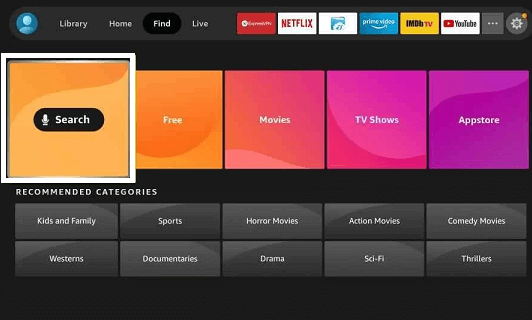
- Now you need to type BritBox on the search box using the virtual keyboard.
- Select the BritBox app from the search result.
- Now you need to select the Get button.
- It will take a few minutes to complete the downloading process.
- Once you complete the download process click open to launch the app.
- Now you need to enter your BritBox login credentials and start watching your favorite content.
Also Check: BritBox on Samsung Smart TV
How to activate BritBox on Firestick:
After completing that installation process you need to activate the BritBox app. Follow the below simple steps that help to activate BritBox on your Firestick.
- Launch the BritBox app on your Fire TV and click the free trial option.
- Now you need to complete the signup process with the help of your account credentials.
- Pick a subscription plan on providing your payment method.
- Visit the BritBox activation website (https://www.britbox.com/connect/firetv)on any Browser.
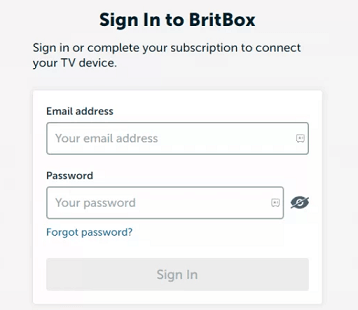
- Complete the sign-in process with the help of your account credentials.
- Now you will receive an activation code and enter it on BritBox’s respective box.
- That’s it. BritBox app will be activated on Firestick.
How to use BritBox on Firestick?
After completing the activation process just launch the BritBox on Firestick.
- On the homepage, you will find different categories of movies and programs from favorite titles.
- Under the continue watching option you will find titles where you left off.
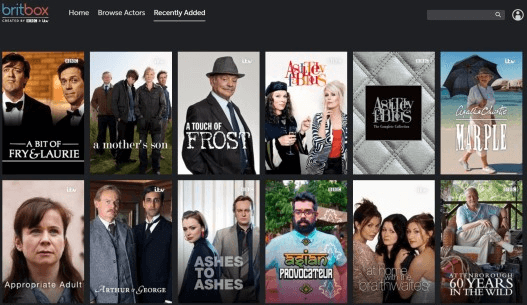
- You can also choose from the recently added titles from the Recently added tab.
- With the help of the Browse option, you can browse your favorite actors.
- Using the Search icon browse any favorite stream programs.
Watch BritBox on Firestick via Amazon Prime Channel:
If you want to use this method then you have an Amazon Prime membership. Need to complete the sign-in process with the help of your Amazon Prime account and purchase a BritBox subscription.
- First, you need to download and install Amazon Prime on Firestick.
- Complete the sign-in process with the help of your Amazon account details.
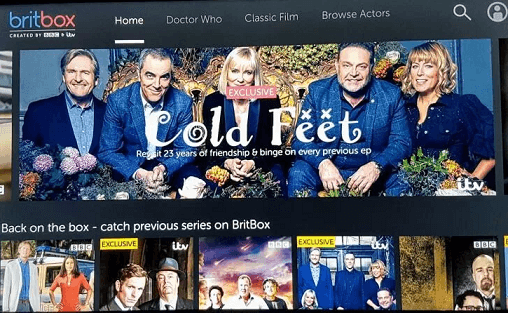
- Now you need to select the channel section on the left side menu panel.
- Find and select the BritBox channel.
- Launch the channel and start streaming your content on your Firestick.
Also Check: Install Spectrum on Firestick
How to cast BritBox on Firestick:
You can also use the casting feature on your Android smartphone or Tablet to watch BritBox content on your fireTV. Without installing BritBox app on your Firestick you can watch your favorite content using this feature.
- First, you need to connect Android and Firestick to the same Wi-Fi network.
- Now you need to enable the display mirroring option on your Firestick.
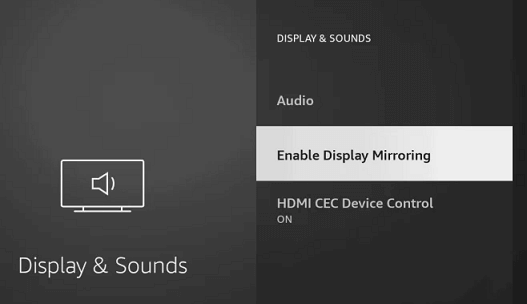
- On your Android smartphone install BritBox from the Google Play Store.
- Go to the notification panel and the tap Cast icon.
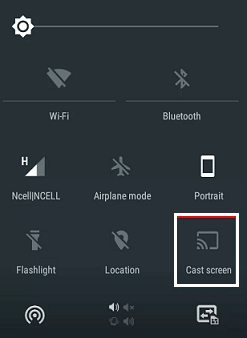
- Now you need to select your Firestick device.
- That’s it. Your Android device screen will appear on your Firestick home screen.
If you want to stream the best British movies and TV programs then you must complete the sign-in process. Users outside the US and UK can access the BritBox app with the help of a VPN.
How to download BritBox on Firestick using a downloader?
It is another method to install BritBox on Firestick. If you don’t find the BritBox app on your Amazon app Store then you can use this method. You can also sideload BritBox on Firestick using ES File Explorer.
- First, turn on your Fire TV and go to settings.
- Now you need to select My Fire TV and select the developer option.

- Select apps from unknown sources on the turn it on.
- Get back to the main screen and open the downloader app.
- Navigate to the downloader address bar and type BritBox link URL.

- Select the Go button to download the BritBox APK file.
- That’s it. BritBox is installed on your Firestick.
- Now you need to launch the app and complete the sign-in process to stream your favorite content.
How to fix BritBox not working on Firestick?
If your BritBox not streaming on your fasting device then follow the below troubleshooting method.
- Check your internet connection
- Restart your Firestick
- Uninstall and reinstall the BritBox app
- Turn off on turn it on Firestick
- Update the Firestick device to the latest version.
- Finally, reset your Firestick device.
FAQs:
1. Can I watch BritBox on Firestick?
Yes, you can watch BritBox on Firestick. It is a streaming device that offers BritBox TV programs and movies.
2. Is BritBox free with Amazon Prime?
If you are an Amazon Prime member then you will get a 7-day free trial when you subscribe to BritBox for the first time.
3. Can I watch BritBox on Fire TV?
Yes. Once you install BritBox on your Firestick then you can steam your favorite content on your fire TV.
Conclusion:
I hope this article very helps to install and Stream BritBox on Firestick. If you have any queries regarding this article let me know your doubts in the comment box section. our technical team provides the best solution as known as possible. Thanks for reading this article. Keep in touch with us for more tech updates.