Freeview is an application that helps to telecast 85+ UK television channels for free. Unfortunately, the app is only compatible with Android and iOS devices. But people like to access their favorite live TV channels on the big screen.
Freeview has a huge library with thousands of on-demand videos TV programs series and much more. It is your free IP TV service with various popular media such as BBC, ITV, player UKTV play, CBS, all 4, and more.
Freeview is the best alternative for an expensive cable TV connection. It is an over-the-top streaming service for UK terrestrial content. With the help of this platform, you can stream live TV channels and on-demand content. It is one of the best Live TV apps for Firestick.
There is no dedicated app for Firestick. So you can sideload the Freeview apk on your Amazon Firestick using downloader or ES File Explorer. Here in this particular tutorial, I am going to guide you to install and watch Freeview on Firestick. So keep reading this complete tutorial without any skip and get Freeview on your Fire TV.
Also Check: Showbox on Firestick
Features:
- Freeview offers 70+ SD channels and 50+ HD channels for live streaming.
- It covers almost 90% of the Nation’s favorite TV programs movies and series.
- It has an inbuilt TV guide that provides the complete schedule of upcoming TV programs.
- Freeview recorder is useful in downloading programs and movies offline streaming.
How to watch Freeview on Firestick using Silk Browser?
It is one of the easiest ways to watch Freeview on Firestick by visiting the official website. You can easily access it by using Silk Browser on Firestick.
- Go to the Firestick homepage and click the find option.
- On the search box, you need to search for silk Browser and click install the app.
- After completing, the installation open the Amazon Silk web browser on your Fire TV.
- Tap accepts terms to agree to the terms and conditions.
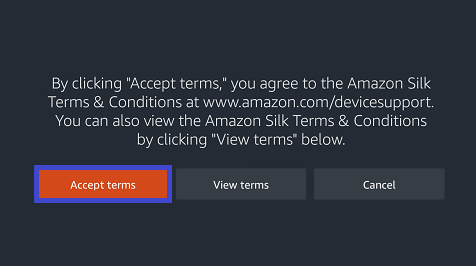
- enter in the address bar and tap go.
- Now you need to click find and watch TV to explore the TV program you want to stream.
- After clicking that you have to sign in or register to watch the content.
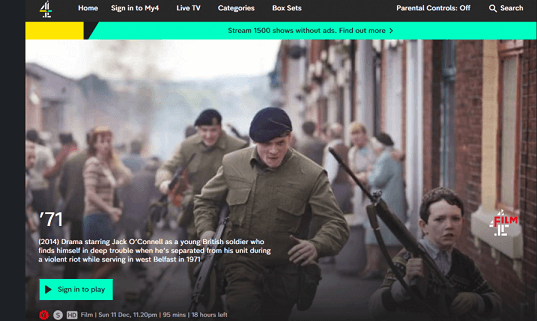
- Now you need to select your age from the option and enter your date of birth.
- Fill in all the necessary details and click the continue button.
- Go back to the Freeview homepage and play a TV program you want.
Also Check: FreeFlix HQ on Firestick
How to watch Freeview outside the UK?
As we mentioned earlier the Freeview app is only accessible in the UK New Zealand and Australia. For streaming Freeview from anywhere you should connect your Firestick to your stable VPN.
- Open the Norton VPN on Firestick.
- Complete the sign-in process with the help of your account details.
- Once you signed in select any UK server and click connect.
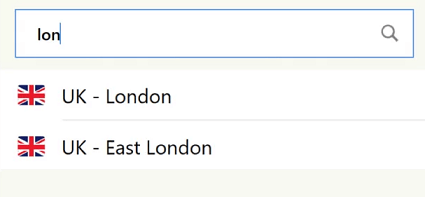
- After that open the Silk browser and visit the Freeview website.
- Now you can select a TV program to stream on your Firestick.
How to sideload Freeview on Firestick
You can also install Freeview on your Firestick by sideloading the apk version. With the help of the downloader app, you can easily install the app which is not available in the Amazon app store. You can easily get a downloader app in the Amazon app store and install it on your Firestick.
- Open your fire TV homepage and select settings.
- Now you need to click My Fire TV and select the developer option.

- Tap on the apps from unknown sources option.
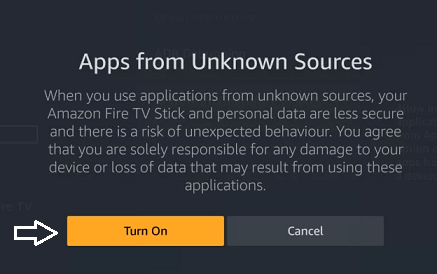
- Your warning popup message will appear on the screen click to turn it on to enable it.
- Open the downloader app and enter the Freeview APK URL in the search bar and click the Go button.

- Once it gets downloaded open the file and click the install button.
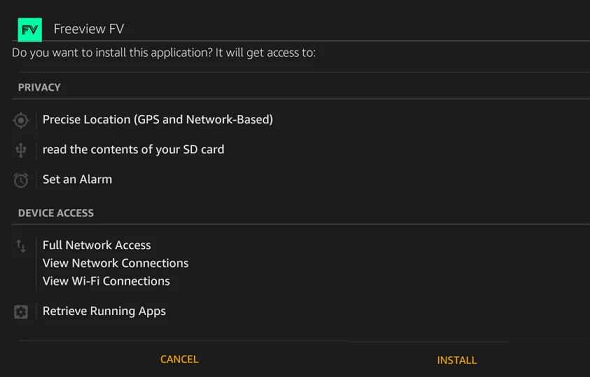
- After completing, the installation clicks open to launch the Freeview app.

- That’s it. Now you can stream your favorite content on your Firestick.
Also Check: Spectrum on Firestick
How to stream Freeview on Firestick using Aptoide TV
It is another method to download apps from unknown sources. Just follow the below simple steps that help to stream your Freeview content on Firestick.
- Start the Aptoide TV on your Firestick device.
- Click the search icon on the home screen on the search for Freeview.
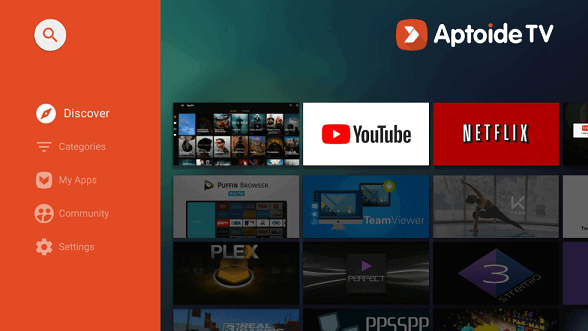
- Select the official application from the search results on click on the install button.
- Wait for the installation to complete.
- Finally. Open the app and stream your favorite content
Screen Mirror Freeview on Firestick
You can simply cast Freeview from your Android smartphone. Just follow the below simple steps that help to screen mirror Freeview on Firestick.
- Long press the home button on your fire TV remote and enable display mirroring on Firestick.
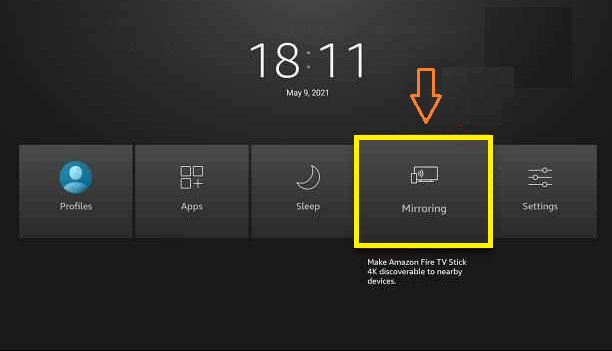
- On your Android device download the Freeview app from the Google Play Store.
- Go to the notification panel and tap the cast option.
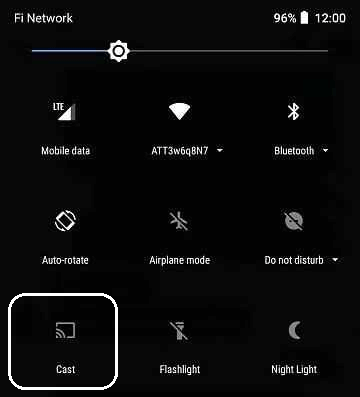
- Now you need to select your Firestick device from the list of available devices.
- After mirroring the screen on Firestick launch the Freeview app and stream your favorite content.
Also Check: TikTok on Firestick
How to fix Freeview not working on Firestick?
If you face any issues on Freeview then follow the below troubleshooting method that helps to fix the issues.
- Install most toggles on Firestick for better navigation.
- Restart your Firestick.
- Check whether you have any issues with your internet connection.
- Update your Firestick to the latest version
- Uninstall and reinstall the Freeview app.
- Finally, reset your Firestick.
FAQs
1. Is Freeview available on iOS?
Yes, Freeview is available in the Google Play Store and app store.
2. Is Freeview free?
Yes, Freeview is completely free to use.
Conclusion:
I hope this article very helps to install and watch Freeview on Firestick. if you have any struggle to install Freeview on Firestick then feel free to ask Us using the comment box section. Thanks for reading this article. Keep in touch with us for more tech updates.