MTV is one of the most popular American cable TV channels launched in 1981. It has more than 90 million subscribers for MTV in the United States. Once you subscribe to MTV then you can access the MTV App free on your Firestick. It is a streaming application that has its own content to watch out for.
MTV provides to watch all the latest TV programs exclusively from MTV. It allows watching Live TV programs using the app with the help of a subscription plan. It is not a TV service provided so you have to get access to other TV providers from this list.
This service consists of music, and videos, in different genres. This live TV channel application can be streamed in high quality without any interruption. Once you complete the sign-in process then you can access lots of content.
Here in this particular tutorial, I am going to guide you to install and stream MTV on Firestick. It is officially available on the Amazon app store. You can also use any Browser on Firestick to stream content on the MTV website. So keep reading this complete tutorial without any skip and install MTV on Firestick.
Also Check: Install Ocean Streamz on Firestick
What is MTV?
MTV Is an American TV channel equipped with live TV News, Music, TV programs, and more. Once you install MTV on your streaming device then you will get the latest episodes. It has frequently been updated to the latest episodes. So you never miss your favorite content.
It has adapted to the current trend and casting movies TV programs and other award programs hosted by MTV. This app has famous classic programs to stream anytime. It offers your TV schedule to keep up with live streaming.
How to get MTV on Firestick:
As we mentioned earlier MTV is available on the Amazon app store. So you can directly visit the amazon store and get it on your Firestick-connected device.
- First, turn on your Firestick-connected TV and connect it to a stable internet connection.
- Now you need to find the Search tab on the home screen.
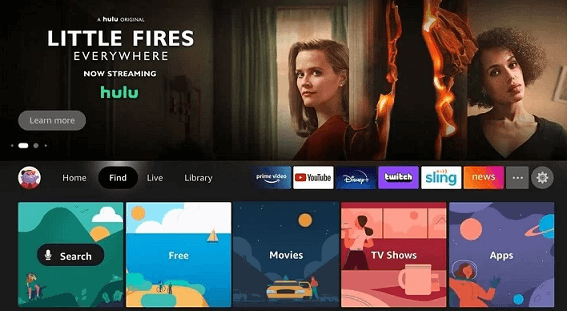
- Type MTV on the search box using the virtual keyboard.
- Select the official application from the set results.
- Click on the download or Get button to install the app on Firestick.
- That’s it. Now you can stream your MTV content on your Firestick-connected TV.
Also Check: Install Plex on Firestick
How to download MTV on Firestick via the Amazon website:
You can also get MTV on your Firestick using the Amazon website. Follow the below simple steps that help to download MTV on Firestick.
- First, you need to open your browser on your PC and visit the official Amazon website.
- Complete the login process with the help of your Amazon account details.
- Now you need to search MTV app on the Amazon website.
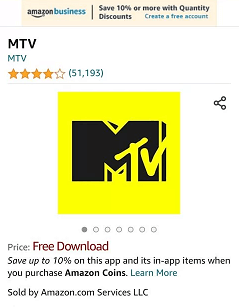
- Select the official application and click the deliver to option on the MTV app.
- Tap your Firestick device from the Drop menu.
- Click the get app button to download the app on Firestick.
- Now you can see the MTV app under the app section of your Firestick.
- That’s it. Now you can activate the MTV app on your Firestick on the screen of your favorite content.
How to activate the MTV app on Firestick
Once you complete the installation process of Firestick then you need to activate it. Follow the below simple steps that help to activate the MTV app.
- Launch the MTV app on your Firestick-connected TV.
- Now you need to complete the login process with the help of your details.
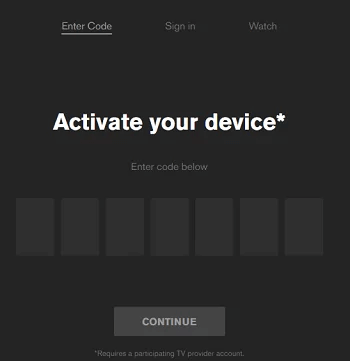
- It will show the activation code on your home screen and note it down.
- Visit the activation website of MTV (https://www.mtv.com/activate) and enter the code in the required field.
- Click the continue button and enter your TV provider account details.
- Just close the app on Firestick and re-launch it.
- That’s it. Now you can play MTV content on watch it on your Firestick TV.
How to screen mirror MTV on Firestick:
You can also watch your MTV content on your Firestick using your Android smartphone. We all know that screen mirroring is the best option to mirror our android to Firestick.
- Go to the Play Store and download the MTV app.
- Once you complete the installation just complete the login process.
- After signing in connect the Android phone and Firestick to the same Wi-Fi.
- Navigate to settings on Firestick and tap the options display on sounds.
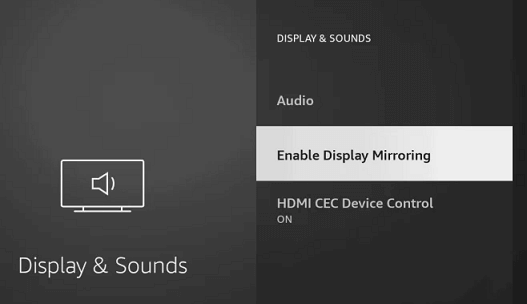
- Now you need to click on the option to enable display mirroring to turn on.
- Navigate to the notification panel on your Android phone and locate the cast icon.
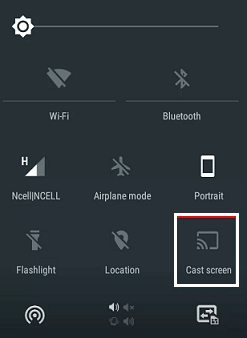
- Select your Firestick device to Mirror the Android phone screen.
- Now you need to launch the MTV app on your Firestick-connected TV to play your video.
Also Check: Install Kodi on Firestick
How to sideload MTV on Firestick
If you don’t find the MTV app on your Amazon app store then you can use this method.
- First, install the downloader app on Firestick.
- Select the settings from the upper right corner of your Firestick home screen.
- Now you need to select my fire TV and click the developer option to enable an unknown source.
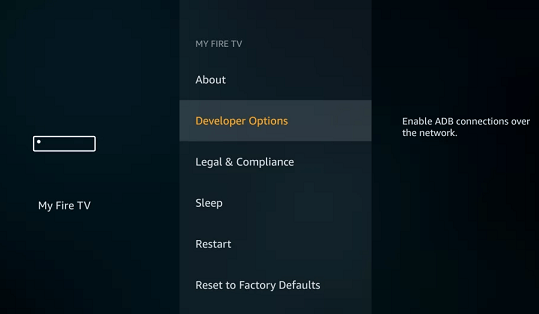
- Turn on the downloader from the search result
- Open the downloader app and enter the MTV link in the URL field.

- Click the Go button to complete the installation.
- That’s it. Now you stream your favorite content to watch on your Fire TV.
FAQs
Is MTV free?
Yes, MTV is available on both free and premium versions.
Is MTV available on amazon Store?
Yes MTV is officially available on the Amazon app store. So you can install it on your Firestick.
How to sideload MTV on Firestick?
You can sideload MTV on Firestick using a downloader or ES File Explorer.
Conclusion:
I hope this article very helps to install and stream MTV on Firestick TV. If you have any doubts regarding this article feel free to ask using the comment box section. Keep in touch with us for more tech updates. Thanks for reading this article.