Eternal TV is one of the most popular IPTV applications for Android Firestick and Kodi platforms. Once you installed this application on your device then you will get 2000+ live TV channels for a minimal price. It is the best IPTV provider and player in the USA and UK. You can find thousands of channels including on-demand movies and TV programs from Canada UK and more.
You can also Get access to various countries’ TV channels which includes some popular countries like the US Canada UK Southeast Asia South Asia Europe and more. It also has various categories like movies entertainment kids’ sports and more for you to stream.
There are lots of streaming applications available in the internet market but Eternal TV is one of the most popular IPTV services that helps to get more streaming experience. It has a very simple interface with well-organized categories of different contents. So you can easy to find your favorite one with the sections.
Here in this particular tutorial, I am going to guide you to download and install Eternal TV on Firestick. So keep reading This complete tutorial without any skip and install Eternal TV on a Firestick device.
Also Check: IPTV on Mi Box
What is Eternal TV?
Eternal TV is a subscription-based live TV streaming service that helps you watch 2000 + TV channels on your Android device. Once you install this app on your device then you will find different channels for regional sports premium movies, NBA, NFL, UK Sports, USA sports, MLB UK, and Indian programs.
Eternal TV subscription:
Eternal TV provides three different subscription plans with a free trial for 24 hours. Based on your need you can choose your plan.
- 1-Month Plan -$11.99
- 6-Month Plan – $59.94
- 1-Year Plan – $83.88
Features of Eternal TV:
There are numerous benefits available on Eternal TV. Once you install this app on your device then you will get the below features.
- It has separate categories for movies, series, live TV programs, sports, and more.
- Eternal TV is a very simple interface on easy to use.
- You can easily find your favorite sports and TV programs.
- This application is 100% remote-friendly and you can access this app with the help of a Firestick remote.
- It is a light weighted app and consumes only 20 MB of your device memory.
- The dedicated EPG lets you switch between TV channels fastly and easily.
Also Check: Install TBS on Firestick
Why do you need VPN on Firestick?
Firestick app for one of the mainly used streaming sources. There are lots of streaming applications available for Firestick but some exclusive apps can be accessed only via side-loading. These apps may have some copyrighted contents which is highly risky.
So you need to hide your IP address and can access the streaming apps on your face stick device. You can find Different VPN Services in the Internet market but we recommended Express VPN and Norton VPN.
How to download Eternal TV on Firestick?
You can’t download Eternal TV APK directly from the Amazon Store. But you can access Eternal TV on Firestick by using the sideloading method. There are several apps available to sideload Android apps on Firestick. But we always recommended you use downloader and ES File Explorer.
How to install Eternal TV on Firestick?
First, you need to download and install the downloader on Firestick. Follow the below simple steps that help to install the downloader on Firestick and get Eternal TV.
- First, you need to turn on your Firestick device and click the search tile.
- Using the onscreen keyboard you need to type downloader in the search box.

- Click on the gate or download button to install the downloader app on your Firestick.
- Open the settings on your Firestick device and select My Fire TV.

- Now you need to choose the developer option and select install unknown apps.
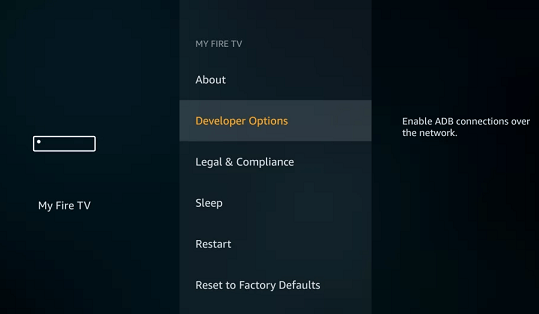
- Choose the downloader app and turn on the feature.
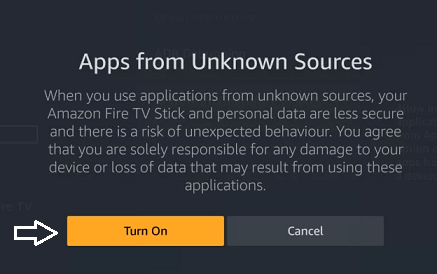
- Now you can open the downloader app from the apps section.
- Just enter the Eternal TV APK URL in the URL box and click the go button.

- Wait for the Eternal TV apk file to download and click the next button.
- Now you need to click on the install button to install the Eternal TV app on your v Firestick.
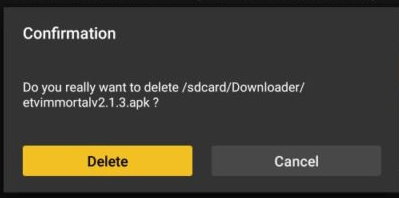
- That’s it. Eternal TV is installed on your Firestick device.
How to get Eternal TV on Firestick using ES file explore:
It is another method that helps to install Eternal TV on a Firestick device. But you need to buy the premium version to install APK files.
- First, you need to install ES file Explorer on your Firestick device.
- On the homepage, you need to click the downloader icon.
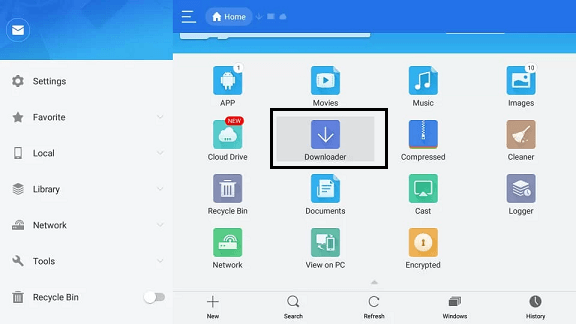
- Then you need to click the “+” new icon at the bottom.
- Type the Eternal TV URL in the path field and click the download now button.
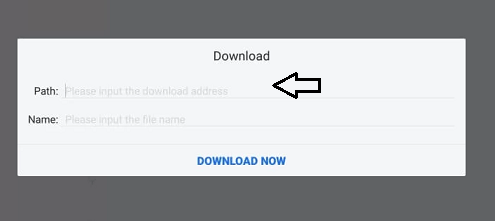
- After completing, the downloading process just clicks the install button.
- It will take a few minutes to complete the installation.
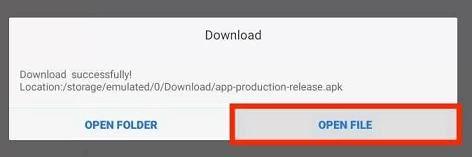
- That’s it. Eternal TV is successfully installed on your Firestick.
How to use Eternal TV (IPTV) on Firestick?
Before going to use the Eternal TV app on your Firestick you need to complete the signup process and create an account.
- Register for an Eternal TV user account.
- Complete the login process with the help of your account details.
- Now you need to purchase the subscription package available on the website.
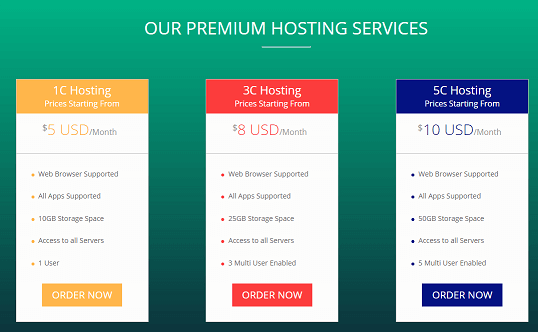
- Open the Eternal TV app on Firestick on enter your username.
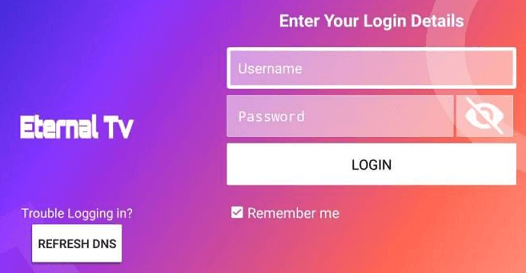
- After completing the login process you can stream your content.
How to fix Eternal TV not working issues on Firestick?
If Eternal TV not working on Firestick connected device then follow the below troubleshooting method.
- Make sure your Firestick device and PC are connected to the same Wi-Fi network.
- Restart Firestick
- Update Firestick to the latest version.
- Uninstall and reinstall the app.
- Finally resetting Firestick.
FAQs
1. How to change the Eternal TV password?
You can easily change your password with the help of forget password option. Just click forgot password on provide your email address. You will receive a link via Email and reset the password.
2. What are the best Eternal TV alternatives?
TVTap
Venom IPTV.
3. Is Eternal TV legal?
Yes Eternal TV is legal to install on your Firestick device.
Conclusion:
I hope this article very helps to download and install Eternal TV on Firestick. If you have any doubts regarding this article let me know your queries in the comment box section. Keep in touch with us for more tech updates. Thanks for reading this article.