We all know that Amazon Firestick comes with thousands of high-quality apps available via the Amazon app store. If you want to watch every F1 Grand Prix on Firestick it’s no surprise that many options await.
F1 is an official application of Formula 1.com to get complete details about F1 race events. It requires F1 access to watch F1 documentaries, live drivers, Maps, live timing data, and more.
ESPN is the home to on-demand ESPN programs and live sports. Firestick users can use the existing ESPN subscriptions to watch F1 live. It also offers lots of channels. Formula 1 is a motor sports tournament where a series of races is conducted in different Grand Prix circuits around the world.
If you are a Firestick user you can live stream F1 2023 Grand Prix Race by installing the F1 TV app on your Firestick device. Here we provide a step-by-step procedure to install F1 on Firestick. So keep reading this complete tutorial without any skip and install your F1 TV app on Firestick.
Also Check: ESPN on Firestick
How to watch F1 on Firestick in the USA?
If you want to stream all the matches of Formula 1 then you need to install the F1 app from the Amazon app store. Follow the below simple steps that help to watch F1 on Firestick in the USA.
- First, you need to connect the Firestick to a stable internet connection.
- Navigate to the home screen on the select find icon.
- Click the search tab and type F1 TV on the search box using the On-screen keyboard.
- Locate and select the official F1 TV app from the search results.

- Click the get button or download icon to download the F1 TV app on Firestick.
- Once you complete the download process launch the F1 TV app and complete the sign-in process with the help of your F1 TV credentials.
- US Residents can also use the ESPN app on Firestick to live stream the F1 Grand Prix Race.
How to live stream Formula 1 on Firestick for free
- First, you need to install the Amazon Silk Browser on your Firestick device.
- Download and set up the VPN on your Firestick.
- Open the Silk browser from the app section on your Firestick.
- Navigate to the address bar and enter the URL.
- Now you need to click the broadcast tab at the top.
- Go to the racing section and click the F1 Grand Prix race link to livestream the F1 race on Firestick for free.
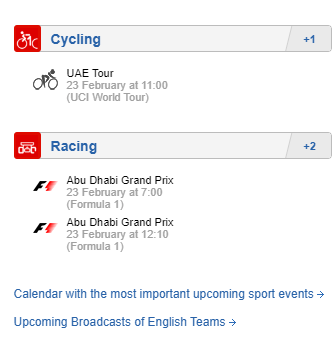
Also Check: Facebook on Firestick
How to screen mirror F1 TV on Firestick using Android.
- First, you need to connect the Android phone and Firestick to the same Wi-Fi network.
- Go to the Play Store and install the F1 TV app on your Android.
- Long press the home button on your Firestick TV remote and the quick access menu appears on the TV screen.
- Look for the mirroring tile and select it.
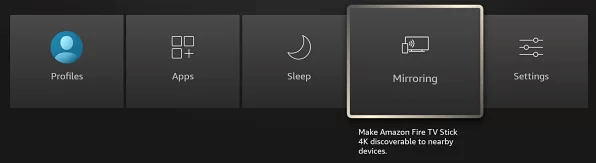
- That’s it. You have successfully enabled the screen mirroring on your connected TV.
- Launch the F1 TV app on your smartphone and complete the sign-in process with the help of your account details.
- Navigate to the notification panel on your Android smartphone and click the screencast icon.
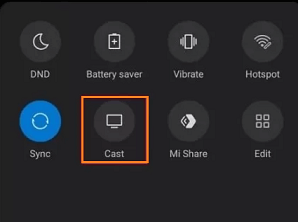
- Now you need to choose your Firestick device name from the list of available devices on the popup menu.
- Now you can see the smartphone screen on your Firestick-connected TV.
- You can play any F1 race video on the F1 TV mobile app and watch it on your fire TV.
F1 TV Pricing:
The F1 TV app comes with two premium plans namely F1 TV Access and F1 TV Pro. Based on your need you can choose your subscription plan on the F1 TV subscription webpage.
- F1 TV Pro – $3.99/month or $29.99/year.
- F1 TV Access – $2.99/month or $19.99/year.
FAQs
1. Is F1 available on the Amazon app store?
Yes F1 TV is available on the Amazon app store. You can directly download and install it on your Firestick device.
2. Can I stream F1 TV for free?
No, you need to get a subscription to stream the content on the F1 TV app. It provides a different subscription plan.
3. How to fix the F1 TV not working on Firestick?
If the F1 TV app not working on your Firestick device then follow the below troubleshooting method that helps to fix the issues.
- Close and reopen the F1 TV app.
- Clear the app cache on the Firestick
- Update the F1 TV app.
- Restart your Firestick.
- Uninstall and reinstall the F1 TV app.
- Update Fire TV OS to the latest version
Conclusion
I hope this article helps you to watch F1 TV on Firestick. If you have any queries regarding this article feel free to ask Us using the comment box section. Thanks for reading this article. Keep in touch with us for more tech updates.