Popcorn Time is a streaming service that helps you watch movies on TV programs for free. It is one of the rarest streaming apps that offers lots of advanced features. You can easily install this app on various platforms including Android, iOS, Windows PC, Mac, and more.
Of course, it is not available on Google Play Store and the App Store. By installing Popcorn Time Apk on your smartphone you can watch your favorite content for free of cost. It is software that helps you stream movies on TV programs in HD resolution.
Popcorn Time has received huge popularity among internet users and it is considered a potential alternative to video streaming platforms like Netflix, Hotstar, and more. It is available as an app and also as a website. Based on your need you can choose your platform and watch your favorite content.
Popcorn Time is not available on the Amazon app store. But people need to install popcorn time on Firestick. That’s why we are here providing this tutorial that helps to install Popcorn Time for Firestick using third-party installers like downloader or ES File Explorer. So keep reading this complete tutorial without any skip and install Popcorn Time on Amazon Firestick devices.
Also Check: Install BritBox on Firestick
How to get Popcorn Time on Firestick?
as be mentioned earlier Popcorn Time is not officially available on the Amazon App Store. So you can’t directly download and install it on your Firestick device. You need third-party installers.
- First, you need to Install the downloader app on Firestick.
- Turn on your Firestick and click the Settings icon.
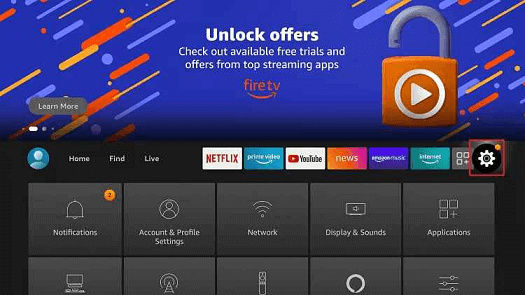
- Now you need to choose the My Fire TV option and select the developer option.

- Turn on the install unknown apps feature from the list.
- Now you need to choose the downloader app and turn on the toggle.
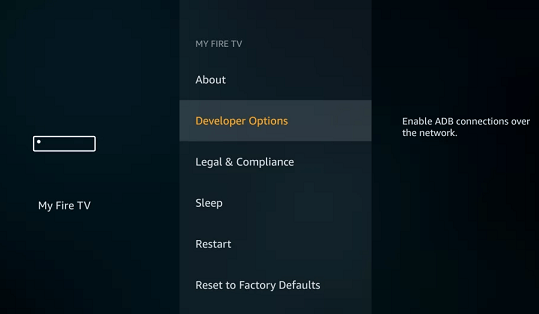
- Open the app and tap the Allow button to give the necessary permissions.
- Now you need to enter the Popcorn Time URL in the URL field and click the Go button.

- Wait for the downloader app to download the Popcorn Time APK file on your device.
- Once you complete the downloading process you will be displayed with the installation tab and click the ok button.
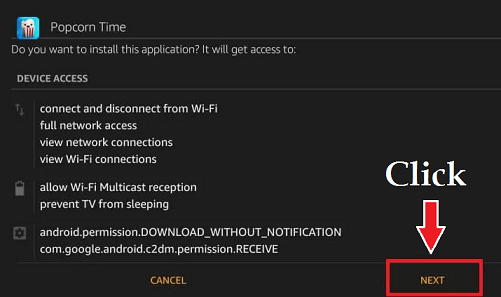
- Select install to start the installation process.
- It will take a few minutes to complete the installation process.
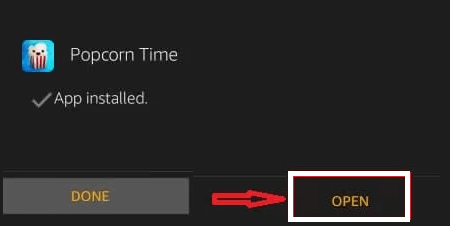
- Once you complete the installation process just open to launch the app.
That’s it. You have successfully installed Popcorn Time on your Firestick TV and enjoy watching your favorite movies.
Also Check: Get TBS on Firestick
An Alternative Way to get Popcorn Time on Firestick:
It is another method that helps to install Popcorn Time on Firestick using ES File Explorer.
- First, you need to install ES file explorer on your Firestick.
- Open the ES File Explorer and click the “+” new button at the bottom of the screen.
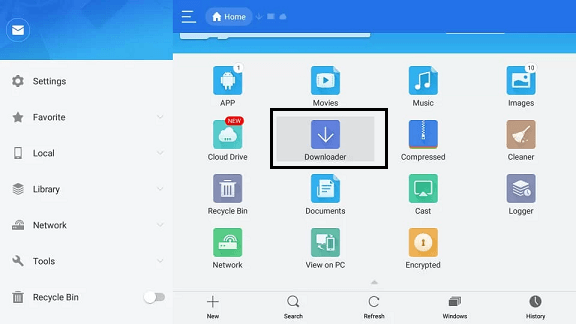
- on the path field, you need to enter the Popcorn Time APK URL.
- Just enter any name on the name field and click the download now button.
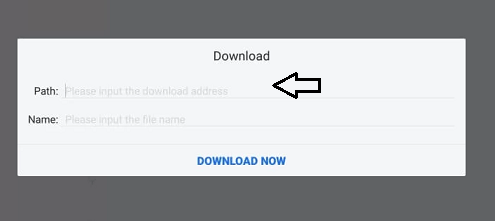
- After completing the downloading process click the open file option.
- Select install and click on the next button to complete the installation.
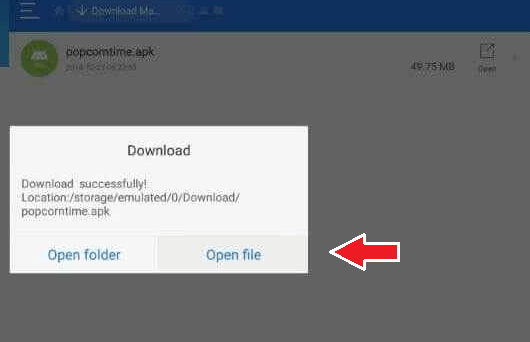
- That’s it. Just click open to launch the Popcorn Time app and watch your favorite content on your Firestick.
Screen mirror popcorn time on Firestick?
If you don’t want to you side load method to install Popcorn Time on Firestick then follow this screen mirror option. You can screen mirror Popcorn Time from your smartphone.
- First, you need to connect your Android smartphone on Firestick to the same Wi-Fi network.
- Hold the home button on Fire TV remote to open the quick access menu.
- Now you need to enable the screen mirroring feature on Firestick.
- Now your TV will display the mirroring screen.
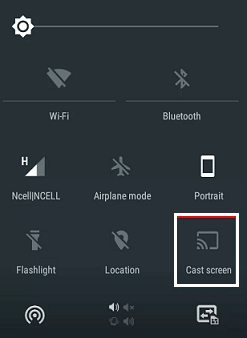
- Install the Popcorn Time app on your Android smartphone.
- On your Android smartphone, you need to select a cast icon from the notification panel.
- Now you need to choose your Firestick device from the list of devices.
- Open the Popcorn Time app and play any video. It will appear on your Firestick-connected TV.
Also Check: Watch Beast TV on Firestick
How to fix Popcorn Time not working on Firestick?
Popcorn Time app not properly working on Firestick connected TV then follow the below troubleshooting method that helps to fix the issues.
- Make sure you have a good internet connection.
- Uninstall and reinstall the Popcorn Time app.
- Update your Firestick to the latest firmware.
- Restart your Firestick.
- Finally, reset your Firestick device.
Conclusion:
I hope this article very helps to install and watch Popcorn Time on Firestick. If you have any doubts regarding this article let me know your queries in the comment box section. Keep in touch with us for more tech updates. Thanks for reading this article.